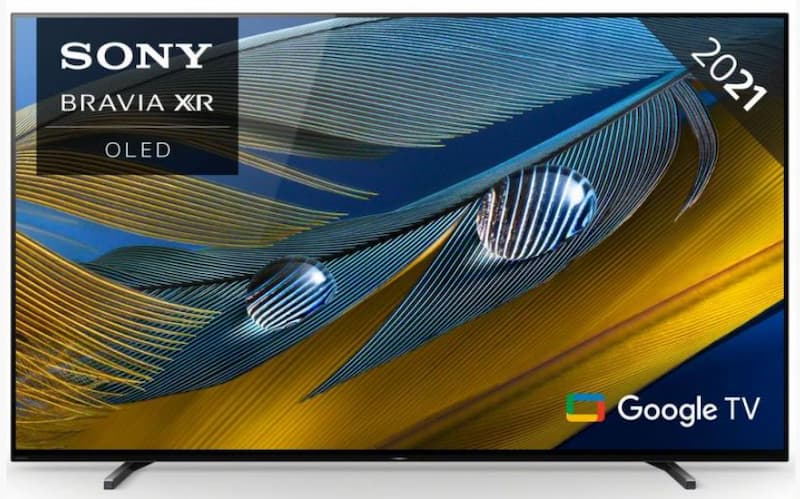Creating a multi-TV display setup can completely elevate your entertainment space, whether you’re building a home theatre for the family or creating something for your office space. From syncing TVs to understanding picture-in-picture (PIP) technology, this guide will help you design the perfect multi-screen experience while keeping costs in check.
Multi-TVs
They can be used to display a single, large-scale image or video that works to make an impact. It ensures that marketing messages and promotional content is eye-catching, fluid and uninterrupted, reinforcing brand messaging in a striking and memorable way.
In office environments, multi-TV displays are often used in boardrooms or collaborative workspaces to present data, real-time analytics or video conferences. A wall of synced screens means that you can view presentations easily or even track metrics in real-time.
Multi-TV displays are a game changer, especially in professional settings. They offer a more dynamic way to showcase content, whether that’s in retail stores, offices or hotels. These synced-up TV setups create a visual experience that can enhance branding, communication and customer engagement.
Hotels and hospitality venues also benefit from multi-TV setups, particularly in reception areas, conference rooms and event spaces. Digital signage powered by multiple screens can display everything from welcome messages to live event schedules and local travel information, helping to streamline guest experiences.
HDMI splitting
HDMI splitters make it easy to display the same content across multiple screens, whether for home entertainment, gaming, or professional use. By taking a single HDMI input—such as from a streaming device, gaming console, or laptop—an HDMI splitter can duplicate the signal and send it to multiple TVs simultaneously. This is an ideal solution for bars and restaurants looking to broadcast live sports across multiple screens or for home users who want a multi-room viewing experience without lag or interference.

For gaming and home entertainment, HDMI splitters are a great way to create an immersive experience. Whether setting up a racing simulator with multiple displays or extending a gaming session across several TVs for a panoramic effect, a high-quality splitter ensures smooth performance and minimal delay. Some splitters also support 4K and HDR, meaning users don’t have to compromise on picture quality when sharing content across screens.
Businesses also benefit from HDMI splitting in settings like trade shows, retail stores and office spaces. Instead of setting up multiple media players or devices for each screen, an HDMI splitter allows a single presentation, advertisement or live stream to be displayed on all connected screens at once. This not only simplifies the setup but also ensures consistency, making it easier to manage content delivery in large spaces.
While HDMI splitters are a simple plug-and-play solution, it’s essential to choose the right type for your needs. Active splitters with built-in signal boosters are recommended for longer cable runs or multiple displays, ensuring a strong and stable signal. Whether for home use or professional applications, HDMI splitting is an effective and affordable way to sync multiple TVs without complicated wiring or expensive hardware.
Picture in Picture

Picture-in-picture (PiP) technology lets you watch multiple video sources on a single screen. This functionality enables one main video to play in full screen while a smaller window displays another feed, call or image—perfect for multitasking. You can watch a live football match while keeping an eye on another game in the corner, or gamers can stream while monitoring a chat at the same time.
For home users, PiP is especially useful for keeping up with multiple content streams without switching inputs. Whether checking security camera footage while watching TV or tracking live news updates alongside your favourite TV show, PiP makes it easy to stay informed and entertained. Many modern TVs and streaming devices come with built-in PiP features, allowing users to toggle between sources and adjust the positioning and size of the secondary window for a customised viewing experience.
Offices and control rooms often use PiP-enabled screens to monitor multiple feeds at once, such as security footage, live data or video calls, without the need for multiple displays. Retail stores and digital signage setups can also benefit from PiP by displaying promotional content while still showing key information like store navigation, product details, or live updates.
The key to a smooth PiP experience is choosing compatible devices and ensuring a strong signal across inputs. Some TVs and monitors support multiple HDMI sources for easy PiP activation, while advanced setups may require external video processors for more control.
How to sync multiple TVs

Syncing multiple TVs for a cohesive display is important to avoid delays, uneven visuals or replays that aren’t synced up. Here are some tips for getting the most out of your TV syncing.
1. Adjust TV settings
Ensure each TV’s settings, such as resolution and refresh rate, match for a display that matches up across TVs. Most cheap Smart TVs offer features that make syncing easier—check the user manual for guidance on your specific model, so that you can pair them up correctly.
2. Choose sync software
Specialised software can fine-tune your setup, particularly for large displays. This is especially useful for professional settings or LED walls and can be a real game changer when it comes to getting the most out of your displays.
3. Go wireless
If you don’t want cables cluttering your space, think about using wireless HDMI transmitters. It does the same job as a standard wireless transmitter but without the wires. These sometimes have range limits or slight delays, so they’re usually best to use when your TVs are in the same room.
4. Casting and screen mirroring
Casting and screen mirroring works really well with Smart TVs. They already have built-in features to mirror or cast content, meaning that you can sync up devices without needing extra gadgets. The TVs will usually need to be on the same Wi-Fi network, and you’ll need compatible devices, and usually an app. This can lead to slight delays between screens, especially with older TVs.
Many modern TVs come with built-in features to mirror or cast content. It’s a great way to sync screens without extra gadgets.
Cheap multi-TV setups
Building a multi-TV setup doesn’t have to break the bank. Look for discount TVs or explore bundles that offer great value. Second-hand options are a seriously budget-friendly approach, as the costs can stack up when you invest in multiple screens.
By syncing your screens effectively and taking advantage of features like PiP, you can get the most out of your TV and enjoy watching your favourite content. Plus, with the right deals, building your dream setup is easier than ever. Ready to get started? Take a look at our range of cheap TVs so you can set up your multi-TV space.