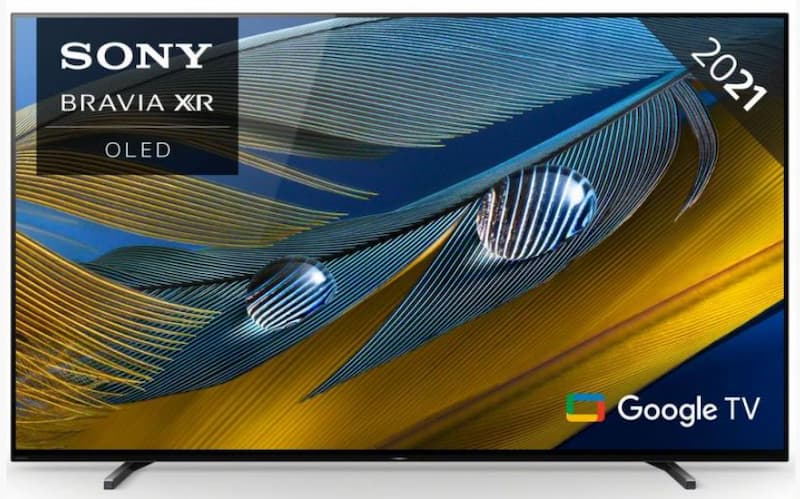Smart TVs, smart kettles, smart fridges, everything seems to use more intelligence nowadays. However, the ultimate goal is to have all these working synchronously, so why not start with the easiest? Your phone and your TV! We explore how you can make the most of this connection with most devices.
See Your Phone on the Big Screen
No, we aren’t talking about a trip to the cinema; we mean seeing everything on your phone’s screen on your smart TV. This function offers many benefits. From sharing videos, you have found online to playing games collectively. A smart TV can even be great for those working from home and wanting to see their work phone a little clearer or having to zoom in on essential emails.
This function is called screen mirroring and can be done on any new smartphone. Firstly, you must ensure your phone is connected to the same wifi. Once linked up, you will find the option for screen mirroring within the drop-down or scroll-up menu on most new smartphones. Alternatively, if your smartphone appears not to have this function, it may require an app through the online app store on your phone. Once you have made the connection, you can easily see your phone’s screen. Use it to play games together or view apps on the TV which aren’t yet accessible through the app store on your smart TV. How ever you use it, once you have learnt how it will be hard not to do it every time you wish to share something with your family members.
Play Games Interactively
There are many game manufacturers taking game nights to the next level! For example, the likes of Jackbox Games provide trivia games, which, once downloaded or accessed through your smart TV, can be played through your smartphone. Simply enter the website address provided on the screen and enter the code. You can have multiple players, and it offers an excellent range of interactive games to have the whole family laughing.

Another great interactive platform to play through your phone is with AirConsole. Again, simply find this website through your TV’s web browser, or download the app if you can on your smart TV’s app store. Follow the instructions, and before you know it, you can play a range of arcade games with family and friends without needing a console.
Lost the Remote? Not a Problem!
One of the most useful functions of a cheap smart TV is the ability to control the device without needing a remote control. Of course, the remote offers many more operations than accessible on most free remote control apps, but they are useful when you can’t seem to find it.
There’s an array of apps, free and at a cost which you can download onto your smartphone to operate your TV. The free versions, however, do tend to come with many annoying pop-ups, but they can be fairly universal. It also may be trial and error to find one which suits your TV, but once you have found the one, you can control the essential functions of your TV with the ease of your phone. It only works if you are connected to the same network, so you can’t control it on the bus home. However, it is helpful when your teenager has their TV a little too loud upstairs and refuses to turn it down. Alternatively, you can switch off the TV in the downstairs room once you have gone to bed. They work well with most of our cheap TVs with the smart function.

They may not offer the best solution, especially if using a free version, but they can be a great emergency go-to when the remote falls behind the sofa, cupboard or bed and you need to switch it off. After all, finding the remote doesn’t need to be a here-and-now issue.
Communication From Anywhere
There’s nothing worse than standing at the bottom of the stairs as your child ignores your calls because their TV is just a bit too loud. You could download an app to turn the volume down (see above), or you could pause their TV altogether with an announcement from your phone and a voice assistant.
The likes of Amazon’s Alexa voice assistant can make announcements and send messages from your phone to your amazon assisted TVs. Within our range of cheap Sony TVs, you will find several voice assistants available, from Amazon’s Alexa to Google Home. Each of these can communicate with your TV and show notifications over whatever content is on the screen. This is ideal for children’s TVs and saves on shouting up any flight of stairs.
Cast Your Videos
Have you ever watched a video online, albeit on Facebook, YouTube or another platform, and noticed a little icon in the corner that looks like a TV? Well, that symbol means there is the possibility to cast this video to a nearby device. Working on the same wifi connection, you can find the device that your mobile phone has registered and by selecting the device, the video will instantly stream to your smart TV.

This function is very much like screen mirroring, except that the only thing taken from your phone’s screen is the video content and nothing else. This is great for conferencing facilities and other communal situations where you may not wish to share the entirety of your phone’s interface but the video you want to feature on a larger screen.
Upgrade to a Smart TV Today
You may not think it, but upgrading to a smart TV is much cheaper than you think with our cheap LED TVs. As an expert in refurbished TVs for over 35 years, we can promise to find you a TV within your budget to suit your needs. Whether you’re looking for a cheap Samsung TV or cheap LG smart TVs, we can find one perfect for you!