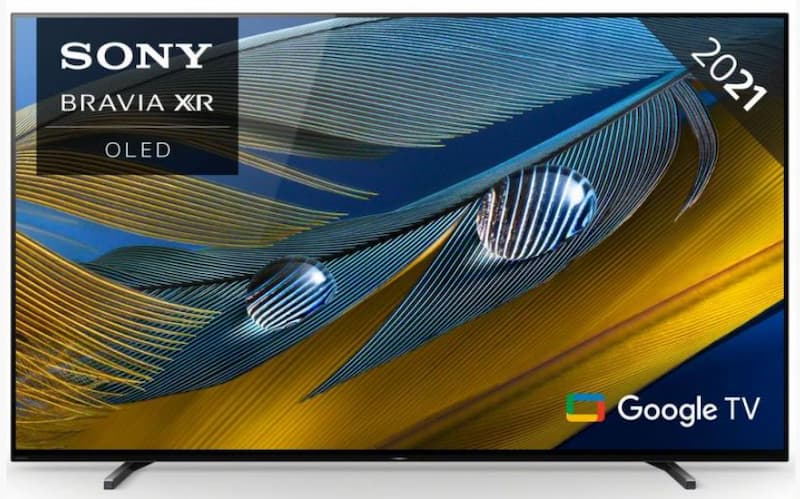Have you got a new, shiny TV of which you’re particularly proud and want to preserve its newness for as long as possible? We know time will ultimately take its toll on your device; there’s no escape. However, with proper maintenance and regular cleaning, you’ll be able to extend the life of your beautiful new TV, its picture quality, and even its overall performance and functions!
In this blog, we want to share some handy and easy tips for taking good care of your television, from regular dusting to the right cleaning products so you can keep your TV looking brand new and get the most out of it!

Dust-Free Viewing with Regular TV Cleaning
It’s no secret: dust is one of the biggest enemies of electronic devices, any device, and your new smart TV is no exception, regardless of how advanced it is. So, do you have a regular cleaning routine in place? If yes, that’s great news. If the answer is no, it’s time to get started with it. Regular cleaning is step number one to prevent dust buildups that will negatively impact your TV’s performance and even lifespan. Don’t know how frequently you should clean or what to use? Then, follow these easy tips:
- Dust your TV at least once a week.
- Use a microfibre cloth. Why microfibre? Because this material attracts dust naturally without scratching the surface. Wipe the screen and the surrounding areas gently to remove any dust.
- If you need a deeper clean, you can slightly dampen the microfibre cloth with a little water. Then, wipe the screen and frame carefully. After wiping, use a dry microfibre cloth to remove any remaining moisture and ensure a streak-free finish. Remember to turn off and unplug the TV before you start cleaning to avoid any electrical or data loss issues.
As we said, do this at least once a week to achieve the best results. Your TV will look spotless and shiny, just like when you got it out of the box!

The Best Cleaning Products for TVs
While cleaning is surely great, you must remember that using the right products is incredibly important, especially when it comes to something so delicate and sophisticated as an OLED TV, for instance. Many household products are too aggressive or abrasive and may damage your TV screen permanently! So, choose cleaning solutions or wipes specifically designed to clean electronic devices; these are usually alcohol-free and anti-scratch, making them perfectly safe for your television.
Also, don’t forget to spray the product onto a microfibre cloth rather than directly on the screen! If you do it, you’ll cause the liquid to seep into the edges, potentially damaging internal components. Once you’ve applied the product on the cloth, gently wipe the screen in a circular motion to avoid annoying streaks that might affect your watching experience. And if you come across stubborn smudges, simply apply a bit more pressure, always being careful not to press too hard.
If in doubt, it’s always good practice to check the manufacturer’s instructions to see if they have specific suggestions on both the cleaning product and the TV.

Scratch No More: Tips and Tricks to Protect Your TV Screen
Scratches are another serious concern that gives the creeps to any passionate TV owner, especially if we’re talking about particularly expensive or recent models characterised by distinctive designs, like 4K TVs or 8K TVs. Whether on the frame or, even worse, on the screen, scratches compromise both the device’s aesthetics and picture quality. So, how can you protect your beloved TV from them?
One effective way to do this is by using screen protectors, which are incredibly useful if you have children or pets that might accidentally scratch the screen. These handy tools are made from a thin, transparent material that covers the screen without affecting the display quality, so once applied, you can rest assured nothing is going to scratch your TV.
Another preventive measure, probably a bit obvious but definitely not wrong, is to avoid touching the screen with your fingers! Fingerprints and smudges can attract dust and dirt, which often scratch the screen when wiped away. If you need to point something out on the screen, use a soft pointer or, better yet, avoid touching it altogether.
In general, keep objects such as pens or other sharp tools away from the TV area to ensure your device’s protection!

Tangle-Free Tech? Manage Wires and Connections
You may not think much of this, but managing wires and connections is an important part of your TV maintenance routine for both aesthetics and functional purposes! Tangled wires are not only an eyesore (we’re sure you know what we’re talking about) but also pose a serious risk of damage to the TV ports and wires themselves. Organise your TV wires using wire ties or management clips to keep them neatly bundled and prevent them from getting tangled.
Labelling your wires is very handy for long-term TV care, especially if you have multiple devices connected to your TV, like game consoles, headsets, or speakers. This way, you can easily identify which wire belongs to which device when you need to unplug or move something. Make sure the wires are not tightly bent or under pressure, as this can damage the internal wiring over time. By regularly checking the connections to ensure they are secure and not loose, you can easily prevent connectivity issues or signal loss, keeping your TV performance flawless!

Choose the Perfect Spot for Your TV
Last but definitely not least, if you want to extend the lifespan of your precious TV, you must seriously consider where you place it. If you’re one of those who like having a small, cheap LED TV in the kitchen, you’ll have to think of the cooking fumes and heat that might affect it. Even the living room, which may sound and look safer, must be examined carefully: is it well-ventilated to prevent overheating? Is there direct sunlight, fireplaces, or radiators nearby? Any source of excessive heat can damage the internal components of your device and degrade the screen quality.
And let’s not forget about humidity! Humidity is another aspect to consider. High humidity levels can lead to moisture buildup inside the TV, causing severe electrical issues and potential damage. If you live in a humid area, place a dehumidifier in the room to maintain an optimal environment for your TV. Finally, avoid placing the device in areas where there’s constant dust and smoke, as these can affect its performance!
At Cheap TVs, we know finding the best cheap TVs on the market at a great price is just the beginning. To keep your screen looking sharp and performing its best, follow our easy tips! Don’t forget to browse our TV deals and contact us should you have any questions or need any assistance with your device.