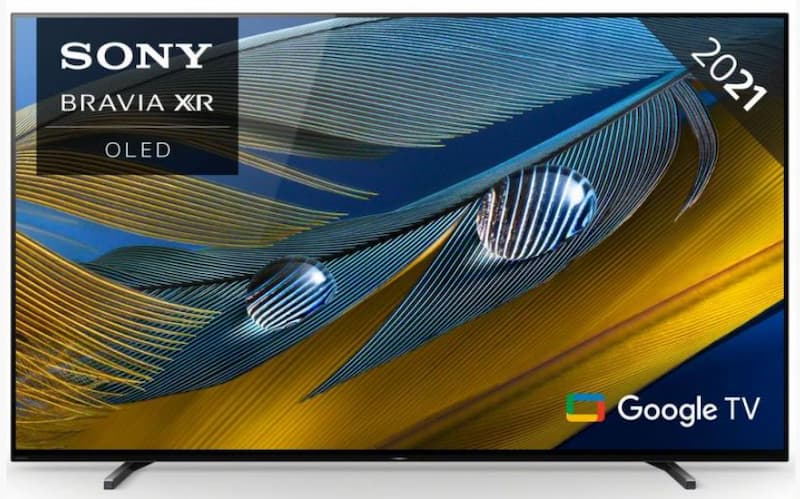When stuck at home, interior design and television entertainment have become very important to homeowners across the nation. In this article, we’re looking at how you can improve your experience with both at the same time by wall mounting your TV. While the process may seem daunting, it’s actually quite easy to do, so it can be a great project for people at home.
Why Should You Wall Mount Your TV?
Putting your TV on the wall has many benefits, such as helping you to get the best viewing angle and reducing neck strain. It will create a focal point to the room as well and offer a sleek aesthetic to the space.
Wall mounting your TV also makes the living room look less cluttered, since wires will be hidden (you won’t keep tripping on them either). This maximises floor space too, because you remove the need for a TV stand or table.
4 Mistakes to Avoid When Wall Mounting Your TV
Before going ahead with the project, there are a few things to consider first, so that you can avoid a few basic mistakes. These include:
Choosing the Wrong Location
The location of the TV is always important, and even more so when it’s fixed to a wall, as you won’t be able to move it around. So, think about it carefully before making a decision, and take a few things into account, such as the possibility of sun glare, the viewing angle, the nearest outlets and whether you’ll have the ability to add connected devices.
Hanging the TV Above a Fireplace
While placing cheap TVs above a fireplace can look amazing and do wonders for the interior design of the room, it’s still a bad idea. Sure, there’s neck strain to consider, but the main issue is with the heat and soot that the fireplace releases. This can damage your TV very easily and shorten its lifespan.
Not Paying Attention to the Type of Wall You Have
Drywalls are not the best option to hang your TV. They are unlikely to be able to bear the weight of the screen – no matter how thin and lightweight cheap smart TVs are – and the last thing you want is for your TV to fall to the floor. If you have a brick wall, take care not to fix the mounts on the mortar, as the bricks are a much safer solution.

Not Having a Plan for the Cables
If you have a TV stand, you’re likely able to hide all the cables behind it – however, when you’re wall mounting a TV, you don’t have this option. Keeping the wires and cables in sight is not feasible, since they’re an eyesore and will take away from the sleek, modern look you’re after.
And who wants a mess of cables hanging from the wall?
So, consider having the cords installed inside the wall (many professionals are able to do this for you) or hang the TV over a power outlet you can use to plug in the screen.
How to Wall Mount Your TV
It can be more challenging to hang a large TV, so you may want to consider wall anchors that can withstand a large amount of weight. If you’re still unable to do it, perhaps you can invest in a swivel bracket instead.
You’re also going to need a few things before you start:
- An extra pair of hands to help lift the TV
- Paper or cardboard to cut out the shape of your TV
- A mounting bracket to perch the TV on
- A measuring tape to figure out the right space for the TV
- A screwdriver to secure the bracket
- Rawl plugs for the bracket
- A drill to make the holes for the bracket
- A spirit level to ensure your TV is not crooked or tilted
1. Make Sure the TV is in the Right Place
The first step is to measure the TV and the wall and to mark the spot where the TV will go – you can even cut a cardboard shape in the same size of the TV and tape it to the wall to have a visual guide. It’s important to ensure you got it right the first time around, otherwise you’ll have holes to fix.
2. Add the Mount to the Wall
Before adding the bracket, you need to fix the mount to the wall. If you have a paper rectangle on the wall representing your TV, it’s easy to see where the mount should go. Use the spirit level to make sure the mount is straight and then mark the spots where you’ll be drilling. Drill the holes and place rawl plugs inside them.
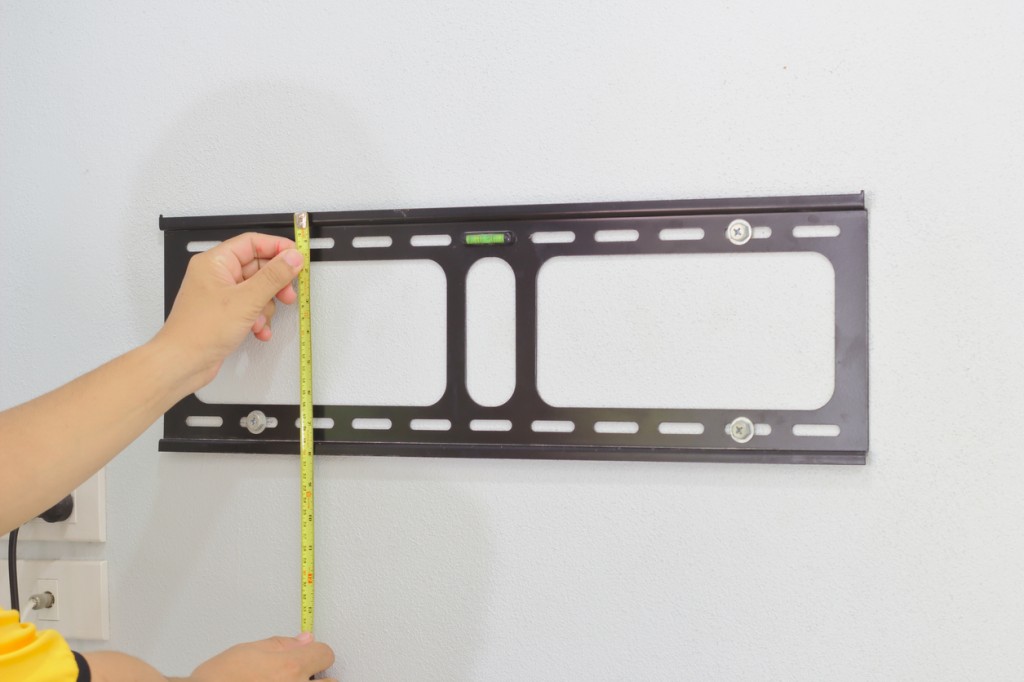
3. Fix the Bracket to the TV
This is an easy step: just fit the bracket on the holes on the back of your TV.
4. Plug All the Cables
Connect everything before you mount the TV; this includes the power and HDMI cables. By doing so beforehand, you can prevent having to lift the TV only to find out you can’t reach the cables anymore.
5. Mount the TV
Lift the TV onto the wall with help, since you don’t want to risk dropping it. Secure the bracket, tighten the screws and enjoy your wall mounted TV.
At Cheap TVs, you can find a large range of cheap LED TVs, cheap 4K TVs, cheap 3D TVs, and so much more to mount on your wall. If you’re unsure which TV you should purchase, we can help as well, so get in touch today or browse our vast stock online.
We also offer fixed, tilted and swivel brackets, so you can easily get one with your new TV.