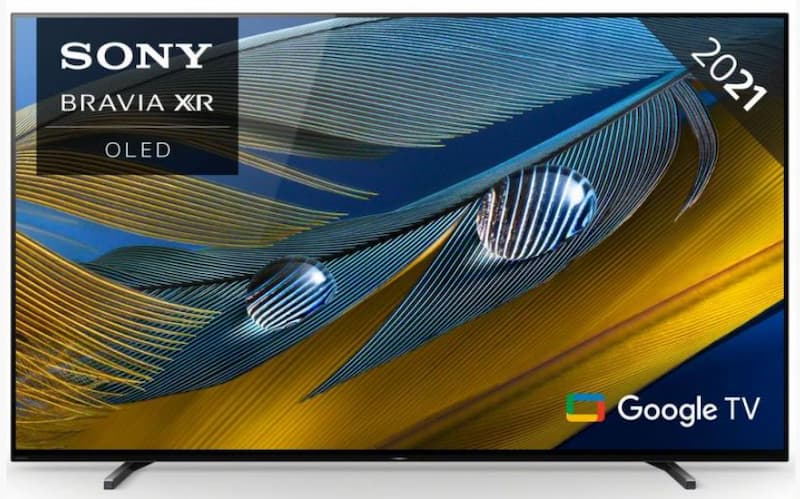Today’s TV picture quality has never looked any better. This is a fact so true, after the recent release of 4K televisions, broadcasters are struggling to put out content that can do these power machines justice.
These televisions offer four times the pixel density of regular full HD sets, while also boasting some of the best colour technologies, that have a level of depth and vibrancy that is quickly making the televisions of the past obsolete.
Yet despite this, it’s still possible to buy the absolute best and still see the worst. If you ramp up your new screen so that all the picture processing modes are set to max, you’ll find yourself scratching your head and wondering why you bought a new set in the first place.
The good news is that fine tuning your screen is not that difficult, and you really can’t go horribly wrong unless you get frustrated of course. And even if it goes horribly wrong, before you make that un wise decision to throw the remote, there’s an easy fix you can try first – hitting factory reset.
But considering we’re specialists in cheap TVs, we thought we’d give you some help in making the most of your picture options.
Using the right sources and connections
To get the best out of your TV, you need to put the best into it. This all comes down to how good the source components are. So that means if you still have a VCR, you’re probably not going to get the best quality as they’re riddled with terrible tracking and poor resolution but something like a Blu-ray player or a HD set top box will get you the absolute best quality.
When it comes to connections, the only connection you should be using is HDMI, which is by far the best for picture quality – that is, unless you have a reason to opt for a legacy interface such as DisplayPort, which can deliver some of the best picture quality you’ll see right now.
Contrast is your friend
It used to be the way of televisions where you would have to manage the contrast manually, which was a major headache. Modern LED LCD screens however come with no such problems, and the contrast can be comfortably left high.
However, most new television contrasts are defaulted at 100%, which is okay but you might want to turn it down a tad, just to ensure you can keep the picture quality at its maximum potential.
Helpful Gaming
Televisions have been used for gaming for donkey’s years, but now the games are near enough the quality of films, but with more detail which means it can be hard work for your television. When it can no longer push itself further, you’ll find yourself experiencing some of the worst lag you’ll ever suffer, so your best bet is to turn off most picture processes – after all, better downgrading how everything looks than barely being able to play it!
And that’s some of the ways in which you can improve the picture quality on your television, of course, some problems such as the lag won’t be encountered by everyone.
If you’re looking for some of the best cheap TVs around, then look no further than our broad range we supply! For more information on our products, you can contact us on 0121 327 3273 and speak to one of our experts today!