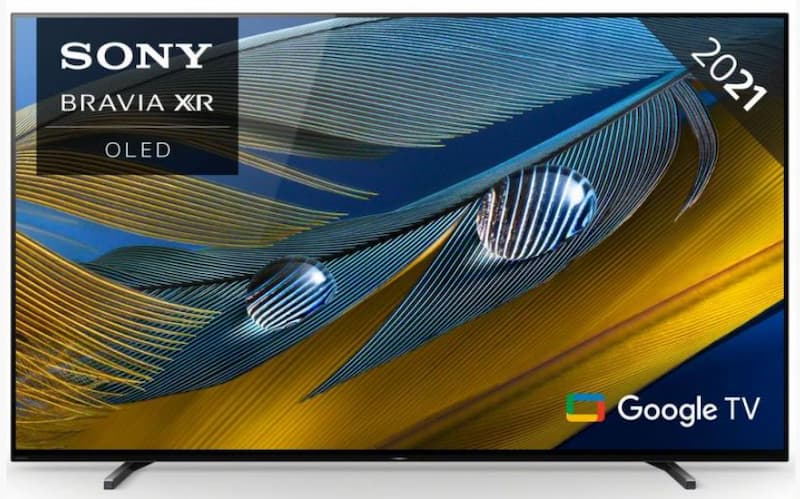These days, it seems there’s a HD for everything, and gone are the days of there being one or two TV models to choose from. But don’t worry! Whether your soon to be the first-time buyer of a shiny new TV, or your old set has seen better days and it’s finally time to join the HD revolution – we’ve got you covered!

You’re probably full of questions at the moment. What TV technology is best? Which model should I buy? What size screen is best? What’s the difference between LCD and LED TVs? The answers aren’t always obvious. In fact, buying a new TV is down-right stressful. And even for the tech-whizz kids amongst us, there’s so many brands, features, screen sizes, colours and flavours to choose from.
So, let us introduce you to our super cool, and very useful buyer’s guide for 2015. We hope you find it useful. Good luck.
What’s the difference?
Yep. With so many HD-this and HD-that’s on the current market – we’re not surprised you’re confused!
Basically, there are a lot of different screen types out there, which all work in different ways to produce the same results. Each technology has its own unique strengths and unique weaknesses, so here are a few of the basics:
LCD TV: CCFL

Until recently, pretty much all LCD TVs were backlit by always-on, CCFL (cold cathode fluorescent) lamps. Although still a pretty popular choice for any TV-lover, the LCD technology has been superseded by recent, and more superior LED methods.
LED TV: Direct LED

LED TV: Edge LED

Just like with other LED TVs, backlight LEDs are mounted along the edges of the panel, enabling a slender display. This display also offers fantastic contrast, although cannot achieve the same great quality picture as directly-lit LED sets. A great option for any TV buyer looking to enjoy a great picture, great sound at an affordable cost!
Cheap LED TVs are our speciality, and we can guarantee that if you’re looking for a TV that’ll last, and provide you with a timeless picture that you’ll love – be sure to browse our affordable and latest-model range of LED TVs.
Plasma TV

PDP (plasma display panel) TVs use glass panels which contain millions of tiny cells filled with a mixture of inert gases. Electricity animate the gases, causing them to illuminate the pixels across the screen. Plasma, considered more advanced than LCD in terms of contrast and colour accuracy, is most effective on larger screens (42inch+) and is a lesser popular option that LCDs and LEDs.
What About Resolution?
HD – HD TVs come in two resolutions. Sets with the HD Ready are required to be able to display a minimum of 720p picture, and usually boast a screen resolution of 1366 x 768 pixels. Whereas full HD TVs have a higher resolution of 1920 x 1080 pixels. When it comes to kitting out your home with a slick TV set thatll keep up with new technologies and ever-changing advancements, we recommend you don’t go for anything less than full HD.

Ultra HD and 4K – The resolution of Ultra HD is exactly four times higher than full HD, at 3840 x 2160. In simple terms, this HD level promises a far more detailed picture, with content requiring a lot more bandwidth and storage space. 4K TVs tend to be good at up-scaling HD video to Ultra HD. A fantastic option for online gamers or those who love their Netflix subscription.
What Kind Of Tuner?
TVs in the UK come with two types of tuner. A DVB-T2 (Freeview HD) and DVB-S (Freesat HD). Some TVs may come equipped with both tunes onboard, however most do not. So which one is best for you?
Freeview HD – Freeview is the natural successor to the analogue TV signal, and promotes free-to-air TV through a traditional aerial. If you’d prefer this, consider what receiving devices you already have strapped to your home’s roof. If you’ve got a traditional TV aerial only, Freeview would be the perfect option for you! Likewise, if you’re buying a TV for a spare room, you may have to depend on a portable aerial, making Freeview your best bet, too!

Freesat HD – Freesat is similar to Freeview. It is also free-to-air, but different in its ability to be delivered through a satellite dish. Freesat uses the same satellite as Sky HD, so in order to opt for a Freesat TV – you’ll need to be equipped with a Sky dish. If your home does have Sky, you can easily plug in a Freesat TV or box without having to move it. Freesat HD is perfect for large living room TVs, due to its high quality picture and fewer signal issues, and also boasts a larger selection of channels, in both standard and high definition.