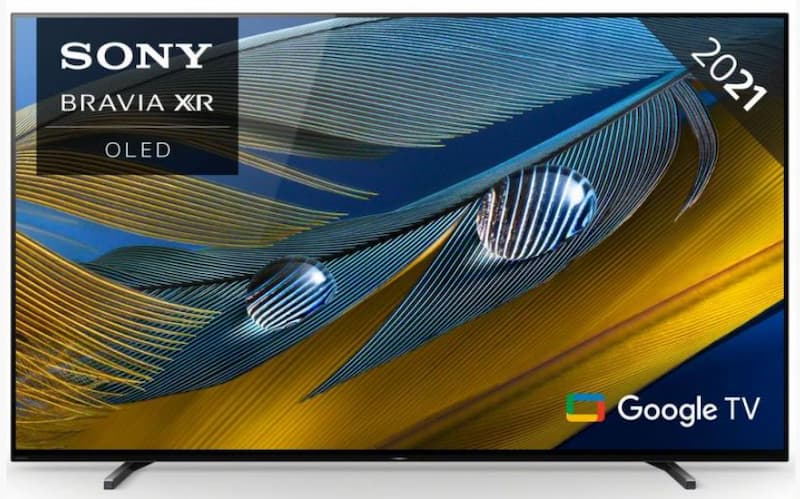So you own a 3DTV. You must have been feeling pretty excited to get down to an all-day session, but maybe feel a little disappointed by the television’s overall image? Well, at Cheap TVs we don’t just offer you the best TVs at the cheapest prices, but we can now offer you a few simple and handy hints that will help you to get the most out of your 3DTV.

OK, this isn’t necessarily something you can do to change the specific settings on your prized possession, but it is pretty important, even if just for the longevity of your eyes. Without a backlight, you may struggle to be playing on your console well into your 90s.
Whatever you may find yourself using your display for, be that games or Blu-ray movies, we imagine you’re using it in a somewhat darkened room. Whilst this certainly increases the atmospheric enjoyment, you could potentially be doing serious damage to your eyes; and not to sound like your parent… but stop it [insert full name].
Now 3D-activated TVs run brighter in an attempt to compensate for the dark tinted eyewear that you absolutely look cool while wearing, but as you might imagine, this can exacerbate headaches and can cause mental fatigue.
Rather unbelievably, a cheap solution to this problem is by positioning a desk lamp behind your TV, facing the wall; you can purchase specialised backlights with complementary coloured lighting which prevents your computer from being the only light-emitting object in your otherwise darkened room.
This helps to maintain the image quality by giving your eyes a reference point, reducing the eyestrain as the pupils don’t have to dilate or contract rapidly to accommodate for the quick flashes of light that the screen may be kicking out.

Another fairly obvious trick is to calibrate your display. Your HDTV will probably need calibrating when you receive it. As daft as it may sound, two sets from the same production line can differ dramatically in brightness, sharpness and colour quality as they are only designed to fit within a particular range of specifications in order to be able to be sold, therefore two sets may be pretty similar, but could have slightly different specs.
Even spending big on your choice of viewing weapon can’t guarantee you will end up with a perfect viewing initially, it may still need a little tweak, love and calibration.
As you might expect, it is somewhat of a tedious task to ensure everything looks exactly as intended. In an ideal world, everything would look the same as soon as you got it home, but it’s comforting to know that even with this not being the case, there are still ways to calibrate your new TV to bring it in line with the specifications that film and game makers anticipate. This means you can not only get the best out of your viewing experience, but also see the game or film in the way the makers desired.

You can of course hire a professional to calibrate your 3DTV for you, but you can get yourself pretty close to full calibration by using a DIY calibration disc.

Customize Depth
The 3D content of each movie or game varies from title to title. For example, you will find that 3D films have static depth settings, whereas games vary, and have individual ‘sweet spots’. This means that to experience each game at its best, you may have to adjust your settings from game to game. Some even perform better with the 3D depth turned down, meaning the 3D depth isn’t, essentially, maxed out.
This causes something called cross-talk which means that the stereoscopic 3D images, which are usually achieved by off-setting two images to trick your brain into thinking it is viewing something multidimensional, don’t line up correctly and severely diminish the quality of the game’s overall image output.
Also, don’t be afraid to have a nosey around inside your specific television’s 3D settings as you can stumble across the odd setting or slider, which could dramatically improve your viewing and playing experience across all titles.

So what now? Maybe you should consider treating yourself to some games and Blu-rays that are going to help you get the best out of your 3DTV set; you’ve earned it!
Should you need any help with information on how to get the best out of your new best friend, or have any questions that you think we might be able to help you with, please contact us by calling 0121 327 3273, and a member of our staff will be more than happy to help.