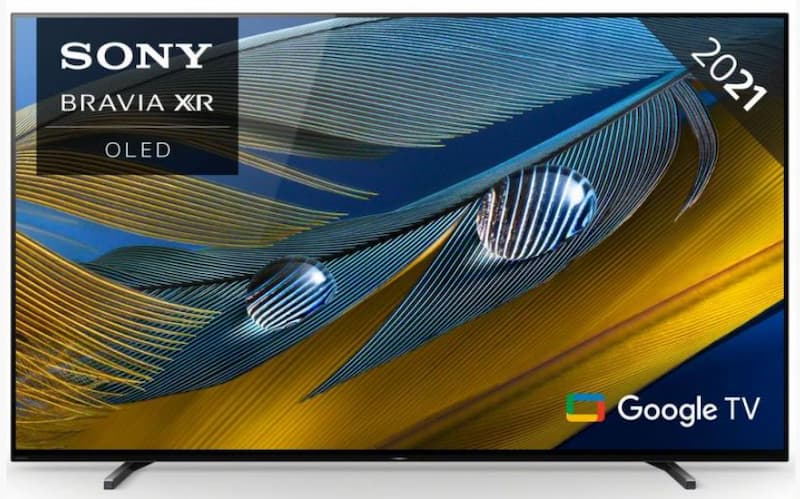Did you know that the average person spends more than four hours per day watching television? With so much time invested in our screens, ensuring we have the best viewing experience is crucial. In today’s rapidly advancing world of technology, ensuring you get the most from your TV can be tricky.
As experts in cheap TVs, we will guide you through the essential factors to check on your device to ensure you get the best viewing experience at home when changing the various format of content. By understanding how these can impact your TV quality, you can optimise them to get the most from your TV without needing to upgrade before you need to.
Brightness and Contrast Settings
The picture quality of a TV depends on various factors, including picture settings found in the TV’s settings menu. Understanding these settings is crucial for an optimal viewing experience.
Brightness controls the intensity of light emitted by the screen. Proper adjustment prevents difficulty seeing details in dark scenes or experiencing eye strain from excessive brightness. Additionally, the contrast refers to the difference between bright and dark areas on the screen. High contrast ratios produce deep blacks and shadows; low contrast ratios result in washed-out colours.

Regularly adjusting these settings based on the content can significantly improve your experience. Most modern TVs offer preset modes, optimising settings for specific formats, such as movie modes, for a cinematic experience. However, checking these settings when changing your viewing content can provide an elevated experience.
Colour Temperature
Colour temperature is a measurement of the colour spectrum of a lighting source. Generally, warm colours have lower colour temperatures (red and orange), and cool colours have higher colour temperatures (blue and green).
The colour temperature of your TV can be adjusted to suit your preference and what you are watching. The default setting for most TVs is 6500k, an excellent general setting for most TV content.

However, you may find that certain content or viewing environments call for different colour temperature settings. For instance, watching a movie with a warm, cinematic tone may benefit from a slightly lower colour temperature, enhancing the richness of the colours and creating a more immersive experience. Conversely, sports events or nature documentaries might look better with a higher colour temperature, emphasising the vividness of cool colours and making the action on screen more dynamic.
Try changing the settings and experimenting with the various preset modes to ensure your picture is as like-like as possible. If you want to upgrade your TV for a broader colour spectrum, why not consider the likes of our cheap OLED TVs, which utilise LED technology to provide some of the best colour detail on domestic TVs?
Get a Smoother Picture
Motion smoothing is a feature that reduces judder (the “stuttering” effect caused by cameras panning quickly). It does this by creating extra frames between existing ones, which makes the image appear smoother. However, this also makes the image look less realistic as it loses its natural motion blur.
Motion smoothing is usually found under a different name in your TV’s picture settings menu —but not always. Here are some familiar names for it:
- Auto Motion Plus (Samsung)
- True Motion (LG)
- Smooth Motion (Vizio)
- Cinema Black Pro (Hisense)
Most TVs will have this function turned on automatically, but if you have just purchased one of our cheap LG TVs and want to ensure you are getting the best from your TV, you can check it within the setting menu on your device.
HDR Settings
HDR (High Dynamic Range) is a video technology that enables a greater dynamic range of brightness in the picture, making it possible to display a broader and richer range of colours. This means you can see every detail in your favourite movies with deeper blacks, brighter whites, and more vivid colours – just like what you experience in real life.

Access the settings menu and locate the HDR options to achieve the best picture quality with HDR on your TV. You can adjust the brightness and contrast to enhance details in dark and bright areas. Enable local dimming or backlight control, if available, for improved contrast. Experiment with colour settings to achieve natural and vivid hues. Utilise preset modes designed for HDR content or fine-tune settings manually to optimise your viewing experience.
Sharpness and Noise Reduction
Sharpness and noise reduction are essential picture settings on your TV. Sharpness controls the contrast between adjacent pixels, affecting image detail. High sharpness settings result in more detail, while low settings produce less. Additionally, noise reduction eliminates unwanted video artefacts, such as compression or pixelation around edges and text, improving your viewing experience.
Adjust the sharpness to find the right balance between detail and smoothness to enhance your TV and movie quality. You can also adjust the noise reduction settings to remove distracting artefacts from your picture, ensuring a cleaner and more enjoyable viewing feel.
Automatic Adjustments With Smart TVs
Smart TVs have revolutionised how we consume content by incorporating advanced AI technology to enhance the viewing experience. This technology eliminates manual adjustments by automatically optimising picture settings based on the displayed content.
AI-powered Smart TVs analyse the video stream in real-time, identifying various elements such as colour, brightness, contrast, and motion. By recognising these factors, the TV intelligently adjusts the settings to deliver the best possible picture quality without user intervention. This ensures a consistently superior viewing experience regardless of the content type or source.

Not only do smart TVs adjust to the content being streamed or viewed, but they can also adapt to the ambient lighting conditions in the room. Our incredible range of cheap smart TVs can fine-tune the brightness and contrast to provide optimal visuals while reducing eye strain. Integrating AI technology in Smart TVs streamlines the process of adjusting picture settings, offering users a seamless and enjoyable picture quality.
Upgrading Easily With Cheap TVs
Although you could spend time perfecting the settings for each type of TV content you prefer, you could upgrade to a smart TV and eliminate this hassle. As we have mentioned, with the latest technology, TVs are more than capable of optimising your picture quality to give you the best picture possible.

However, we understand that finding the perfect TV at an affordable price can be challenging. That’s why, at Cheap TVs, we’re committed to providing you with a reliable and trustworthy source for purchasing the TV that meets your needs and budget.
We offer a wide selection of high-quality televisions which unique features and exceptional value, making it the ideal choice for your next TV purchase. For example, our collection of cheap Samsung TVs can provide exclusive Samsung apps, whereas our cheap Sony TVs are perfect for gaming on a PlayStation 5. Don’t miss the opportunity to upgrade your viewing experience. Browse our extensive collection of discount TVs today.