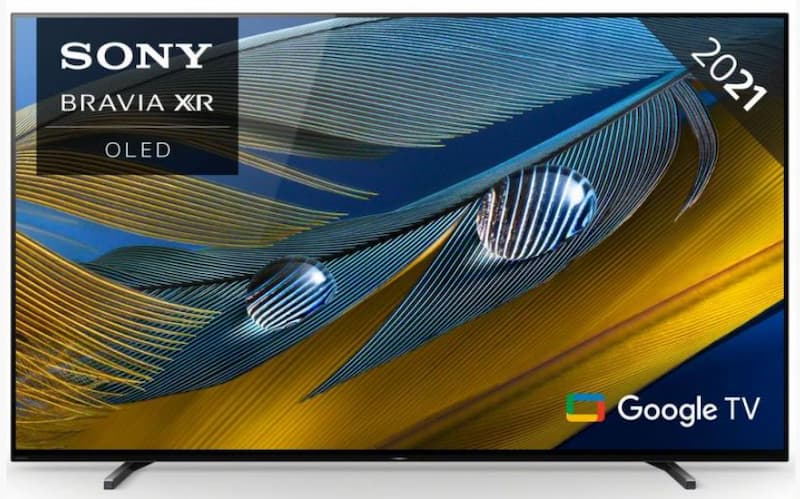Due to developments and innovation, many appliances can be purchased as “smart” and offer functions superseding their original intended use. A smart TV is no different. Owning a smart TV opens you up to a world of possibilities and the latest technologies. With instant access to all your favourite streaming platforms, pausing and recording live TV without additional equipment, they can even help you keep fit and active with progress tracking.
With all this in mind, it is no surprise that a mobile phone can provide a great asset to maximising your smart TV features. With around 84% of the UK’s population owning a smartphone and spending on average two and a half hours online on their device, there has never been a better time to utilise them simultaneously. So, we explore how you can use your phone in conjunction with even the cheapest smart TV.
Use Your Mobile as a Remote Control
Unlike several decades ago, TVs often have little, if any, manual controls on their frames, which can lead to an inconvenience should something happen to a TV remote control. We have all been there. After divulging into a film late at night, it comes to turning the TV off, and the remote has suddenly disappeared. Trust is quickly dissipated as everyone in the room jumps up to discover where it has gone. Luckily with a smartphone, you can download many apps that will cover the basic controls of your smart TV, including the standby button.

Unfortunately, many free apps do come with excess adverts to offer their free service, and it is very much a trial and error as to which app works with your smart TV. However, once you are set up, you can have plenty of fun with this feature. It is an excellent function if you have a remote hog in your home or have several cheap TVs in your home and wish to connect to them from another room. For example, if you have forgotten to turn off a TV, you aren’t watching from another room, or wish to turn down a TV in a child’s or teenager’s room, disrupting the rest of the household. However, if you choose to use this, we suggest using it cautiously, as Cheap TVs does not accept responsibility for any family disputes.
Forget Needing Passwords for Streaming Services
There are so many online platforms you need to remember passwords for, and often it’s challenging to remember to write them all down. Luckily with a mobile phone and a smart TV, you don’t have to worry about remembering your streaming service passwords.
When you first set up your cheap LED TVs, it will ask you to log in to your accounts to access your subscription. But instead of needing to reach for the password book, it will take you through the process using your mobile phone. Each platform will provide a website address for you to visit on your mobile web browser, and once on the webpage, it will ask you for the code displayed on your TV. Once you have entered the code, your TV will automatically load up your profile and provide you with instant access to all your saved favourite TV shows and films.
Gaming on Your TV With Your Mobile Phone
One of the most significant assets of purchasing a smart TV is the number of games and entertainment it can provide. If you have a relatively new smart TV, such as Sony Bravia TV, it will have access to the likes of Google Play, allowing you to download various apps to enjoy. They vary from puzzle games to action and quizzes—all of which can be controlled via your remote.

However, some games can be played directly from your phone in multiplayer sessions. The likes of Jackabox provide quiz games that you can play with multiple users and offer great evening entertainment with games such as Fibbage, where you need to provide false answers to questions in the hope of fooling your opponents and winning the game.
Screen Mirroring and Casting
The most common use for a mobile phone and a smart TV is the ability to send whatever you are watching on your mobile device directly to the TV. It offers a perfect opportunity to share whatever you may be watching on your mobile with others in the same room. It provides excellent use for projecting holiday pictures or simply sharing a funny video easily and without leaving your seat.
To mirror your phone to the TV, you must change the input on your smart TV to either mirror display or “wireless display”. Once your Smart TV is ready, you need to find the screen mirror settings on your phone and activate this function. To cast videos from platforms such as YouTube, as long as you are connected to the same Wi-Fi, there will be a small casting icon in the corner of the video. Selecting this will offer you the available devices you can cast it to, and within seconds, you can share content with everyone in the room.

If all these features sound exciting but don’t think you have the budget for a new TV, look through our extensive selection of discount smart TVs. You are sure to find a TV to suit your budget.