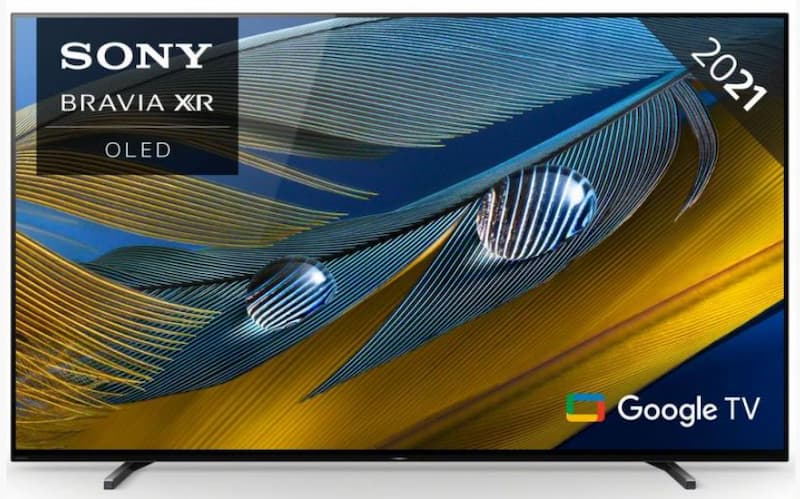You wouldn’t buy a brand new smartphone only to use the call feature, so why would you buy a TV just to watch cable television and nothing else?
Purchasing some new tech and checking out all its functions and features is all part of the fun. However, it’s essential to understand how each part of your television works in order to get the most out of it. Part of this is the various ports usually found on the back or side of your unit.
So, to help you get the most out of your television from Cheap TVs, today we’re looking into TV ports. We’ll explain which ports you can expect to find on your television as well as how to use each one to its full potential.
Where Can I Find The Ports On My TV?
Each television brand will differ but expect to find most of the ports on the back. Sometimes they will be on the sides or bottom, but they’re usually on the back of the unit to best hide unsightly wires.
You will have a number of different ports on your TV, all for various different uses. Some, such as the Component, are for video and help you best use the visual features of your television. Others, such as the Optical Digital, are there for audio purposes. You may have others, such as an Ethernet cable, which connects your television directly to the internet. Finally, you may see some ports that you recognise and use as a USB, which are there to help you hook up your TV gadgets and extras, such as webcams.
Let’s take a look into each of the ports you’re most likely to find on your set and explain how best to use them.
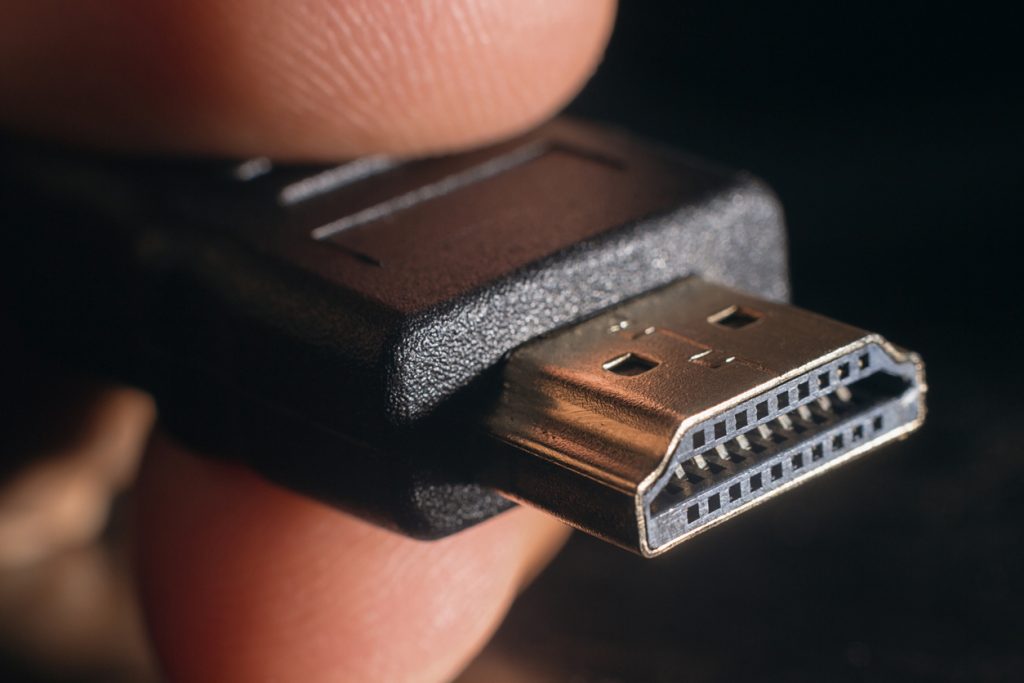
HDMI
HDMI (High-Definition Multimedia Interface) is a standard modern connection for audio and visuals on televisions and other devices such as speakers and sound systems. You will use this port to connect almost any other device to your TV; however, it’s important to note that not all HDMIs are the same.
A standard HDMI offers a variety of different connections, from HD cable TV to surround sound – it’s incredibly versatile. Since the standard cable, various other versions have been released, all identical to the original but offering connections to more advanced devices and technology. The most recent is the HDMI 2.1, which supports the latest games consoles and high-end televisions as well as our cheap 8K TVs.
Component
A component port, sometimes known as a component video, component analogue video (CAV), or Y/Pb/PR, was an alternative for the HDMI before that became the mainstream port for video input. They are the red, blue, and green ports on your television with an AV connection.
Even though HDMI quickly took over, component wires are still handy to have around the house, especially if you don’t have a brand new model of TV. This is because if you ever fancy playing some older-generation game consoles such as the Wii, Playstation 3 and older, or the Xbox 360, this is the port you’ll use to hook them up to your television.
S-Video
An S-Video port is the yellow circular port with black dots and is an older video input port from the late 1990s. They’re not particularly common in modern units and don’t display as good an image as an HDMI.

USB
USB ports were most commonly used before the rise of cheap smart TVs, as they allowed the user to connect external streaming devices to their television to expand their viewing selection. However, since smart TVs have become standard TV technology, this use for USBs has declined in recent years.
Now, USB ports on televisions are used for a number of different applications and can help you get the most out of your TV set up. For example, using them for LED lights on the back of your television is a great idea to add a cinema-like atmosphere to your space.
Optical Digital
Optical digital ports are used for digital audio. They connect external sound systems to your set and help you increase the quality of your TV’s audio. The sound is crisp as it’s a digital connection, so it is a great idea to take advantage of it if you enjoy getting immersed in blockbuster movies or don’t want to miss a second of commentary on live sports. If you can’t find it on your television, they’re usually covered with a small flap.
If you have one of our cheap Toshiba TVs, look out for a port called TOSLINK, which is the brand’s unique name for the optical digital port.
Ethernet
Ethernet cables connect the internet directly to your TV, so they are a must if you have a smart TV. As the connection is hardwired, they provide fast and undisrupted internet connections, eliminating annoying buffering.
They look like standard phone-line ports, and although they are great for a strong internet connection while you’re streaming content on your TV, some users tend to avoid them due to the inconvenience of connecting a wire from your router to your TV unit.
Choose Cheap TVs
We hope this has been helpful and you now have a better understanding of how to use the ports on your television. If you have any questions, please don’t hesitate to get in touch; a member of our team will be more than happy to help.
Additionally, if you’re looking for a new TV, browse our selection of cheap graded TVs – they are the perfect choice if you want to get your hands on some new TV technology without breaking the bank.