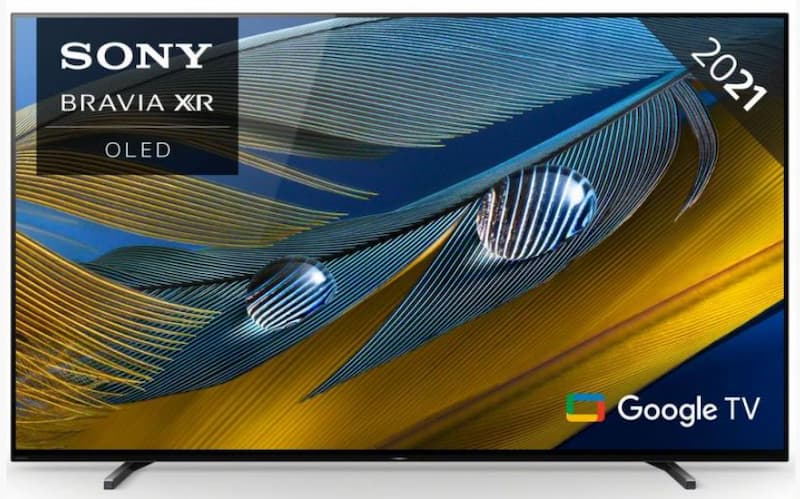When you’re on the market for a new TV, you’ll come across a wide range of terminology that can be confusing, as the many terms describe TV functions and technologies that you may not be aware of. So, in this jargon buster, we’re looking to demystify what this terminology means to make your search easier.
You’ll no longer have to wonder what backlighting means or what refresh rates are, so take a look!
4K Resolution
4K TVs are also called Ultra HD and have four times the pixels of 1080p TVs. This means they have resolutions of up to 3840 x 2160 pixels. This results in crisper images, more vibrant colours and, overall, a more immersive viewing experience. We stock many cheap 4K TVs, so browse our vast selection to choose the right set for you and your family.
8K Resolution
While 8K is far from becoming mainstream, it’s certainly going to become more important in upcoming years – just like 4K replaced 1080p TVs. 8K TVs have 7680 x 4320 pixels, which corresponds to four times the number of pixels that 4K resolution has. The images displayed are sharp but these TVs are a lot more expensive at the moment too.
Ambient Light Sensors
You can find this technology in most modern TVs that are 32” or more. It works by adjusting the backlight of the screen with the light in the room, which helps to provide a better experience and cuts down the electric bills at the same time.
Aspect Ratio
This feature refers to the ratio of width to height when it comes to the way image is presented on a TV screen, with most TVs being widescreen (16:9) nowadays.
Auto Power-Off
Some TVs come with this feature, which turns the TV off when you’re no longer using it. It helps to save energy if you’ve forgotten to manually turn it off, for example.
Backlight
If a TV is backlit, this means the LEDs are behind the screen. Edge-lit displays tend to be slimmer but backlighting often leads to a better image.
Contrast Ratio
The difference between the light and dark parts of the images displayed on the screen. The lower the ratio, the less deep the blacks are. A good contrast ratio helps to create depth and improve the viewing experience.
DLNA
Standing for Digital Living Network Appliance, DLNA allows you to share content from your computer or smartphone to a TV. This is done wirelessly and in a quick manner, making life easier for people who wish to share content with their loved ones.
Freeview HD
This is the UK’s digital television platform. All our cheap TVs are Freeview compatible, so that you can watch a wide range of content with great quality.
Freesat HD
This means that content is broadcast via satellite. It offers a lot of channels, so, if you’re looking for a TV with a lot of programmes, shows and movies you can watch, consider a television that is compatible with this feature.
HMDI
This type of port lets you connect many different devices to your TV, from your PlayStation to your sound system and even media streamers, like the Amazon Fire Stick or the Sky Box. Most of the TVs we stock at our store come with several ports on the back and side of the set, so that you can connect all the devices you want.
HD-Ready
A television that says HD-ready doesn’t necessarily offer a high-definition image. Full HD TVs refer to a resolution of 1920 x 1080, while HD-ready is only 1280 x 720. So, if having clear, sharp images is a must for you, then opt for a Full HD TV instead.
HDR
HDR, or high-dynamic range, is a feature that enhances the picture that a TV is able to produce. Buying a TV with HDR means you’re getting a better experience than if you opt for a non-HDR set. In essence, this technology boosts the contrast between the brightest whites and the darkest blacks, allowing you to see all details in a scene, be it leaves on trees or well-defined clouds in the sky.
LED TVs
If you’re looking for cheap LED TVs, we’ve got you covered! But, first, you should know exactly what LED means. The acronym stands for light-emitting diode, and you can find these LEDs as the backlights of some sets. They’re either directly behind the screen or at the edge, and help to create beautiful, vivid images.
Local Dimming
This technology improves the contrast of an image, especially dark scenes, by dimming specific areas of the screen that should be black. This means that dark colours are richer and deeper, while whites are bright and vibrant.
Nano Crystal Technology
Also called quantum dot technology, this feature uses small crystals around 5 to 20 nanometres in size as a way to light up and colour the image on the screen.
OLED TVs
These televisions tend to be thinner than LEDs and are capable of displaying deep colours and blacks. OLED means organic light emitting diode, and each light can be turned on and off individually, which leads to better picture quality. Some OLED TVs are just a few millimetres thick!
QLED TVs
Samsung’s technology that stands for quantum dot LED TV. This type of LED LCD presents stunning colours and details, and which provides realistic images perfect for people wanting to feel immersed in the action, be it of a film or game.
Quad Core Processing
Some televisions come with quad core CPU, which means four processing cores in just one chip. This makes your TV faster, allows you to multitask without lag, lets you browse the web faster and, of course, ensures your TV boots up in no time.
Refresh Rate
Refresh or processing rates correspond with the TV’s ability to display a certain number of images per second. TVs can range from 50Hz and 60Hz to 120Hz and 240Hz – and beyond. Higher refresh rates can help with motion blur, although it doesn’t remove it entirely because the frame rates of the content being streamed can also impact this.
However, higher refresh rates can certainly make watching sports and action movies a lot more fun because the picture is smoother than with lower rates.
A type of TV that connects to the internet and offers access to a range of services and apps, such as the BBC iPlayer, Netflix and YouTube. Our cheap smart TVs come with your favourite apps, so check them out to get the latest content at the touch of a button.
We aim to make the TV buying process easier for you, so we hope this guide is useful. If you have any questions about our TVs or any of their features, we’re always on hand to help and advise!