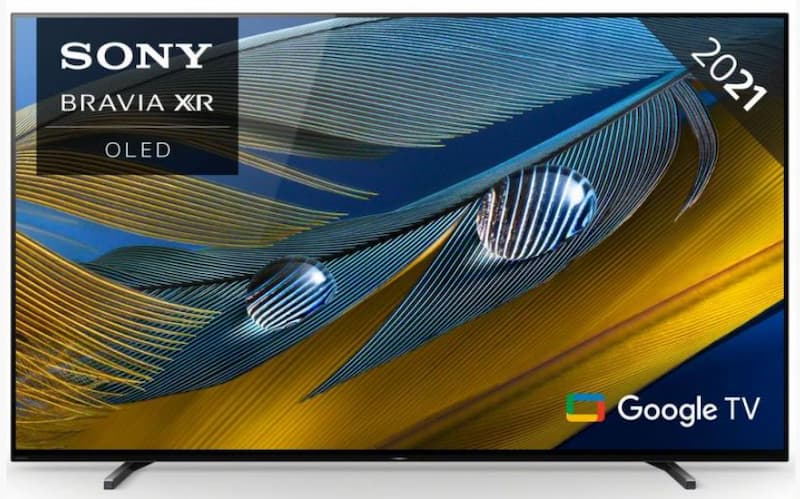Smart TVs are a fantastic way to enjoy all your favourite content across a multitude of streaming services, all from the touch of a button. The convenience of having all this fresh content and live TV catch up content cannot be denied.
But like all technology, issues can occasionally crop up for seemingly no reason. You might go onto your apps to find Netflix or Amazon Prime and discover that the app has vanished from your TV. It may only be gone for a short period of time, or it may seem like it’s not coming back. Either way, it can be very frustrating.
Here’s our guide for things to try if you find that your apps are disappearing.
Check Your Internet Connection
Before you do anything else, you should check that your TV is definitely connected to the internet and that there isn’t a lost connection. If your TV has become disconnected or your internet is on the blink, that could be causing your apps to disappear or become unresponsive.
Open a different app to check that your TV is still connected to the internet. If it isn’t, the problem may just be with your internet, and you will need to reset it or call your internet company if the problem persists.
Reset the Hub
Sometimes a simple reset of the hub in your TV can bring back the apps, just like switching the Wi-Fi on and off when something isn’t buffering properly online. Using the menu function on your remote, find the Smart Hub option where you should be able to find the Smart Hub Reset option.
Depending on your set, you may want to look up the manual for your TV to see precisely how you navigate to the reset button for the hub, as it can vary across TV brands.
Reset the TV
Your TV might be in need of a full reset to get your apps back, which will restore it to the original settings that it had when you first bought it. A full reset should reload the apps and hopefully regain your lost apps. Use the menu button to navigate to the reset option; consult your manual as every TV set has slightly different settings.
Update Firmware
Updating your firmware can help to restore your missing apps. It is typically an automatic process, but sometimes it might need a nudge. Head to your settings and look for the Check for Updates option. If your TV is not entirely up to date, you can download the latest software from here which should help to restore your missing apps.
Check your TV manual for exact directions to find the update section in the settings if you cannot find it.
Reinstall the App
It may just be a specific problem with your missing app, and you can just reinstall it. If your app is still visible but just isn’t launching, you can uninstall the app and download it again from the app store. This is a simple solution that should hopefully bring your app back to your TV.
Sync Apps
Some TV models will have a sync option that works like a refresh for your apps. You can find the sync option in your TV settings. See your TV manual for specific directions on how to find this button.
Contact Manufacturer
If you’ve tried all these options and the problem persists, it might be time to contact your TV manufacturer. They should be able to help diagnose the issue and offer additional help. If all else fails, you could consider getting a dedicated streaming device for your TV, like the Amazon Fire Stick or Google Chromecast. Or, if you have your wanted apps on another device like your phone or tablet, you could cast them to your TV so you can still watch your content on the big screen without needing to access the app directly through the TV.
Smart TVs from Cheap TVs
At Cheap TVs, we can offer you the best deals on some of the UK’s biggest TV brands, like Sony, Samsung and LG. Whether you’re looking for cheap smart TVs or cheap LED TVs, we will have something for you.
Our offers rival anything you could find anywhere else. We boast an incredible range of brands in a variety of screen sizes, all at excellent prices. At Cheap TVs, we sell TV sets that tend to be end of line stock, such as TVs that were used as display stock. However, they are still in fantastic condition, so you always get high quality!
If you’d like to learn more about our services, do not hesitate to contact us. Or feel free to browse our extensive range of TV sets available on our website.