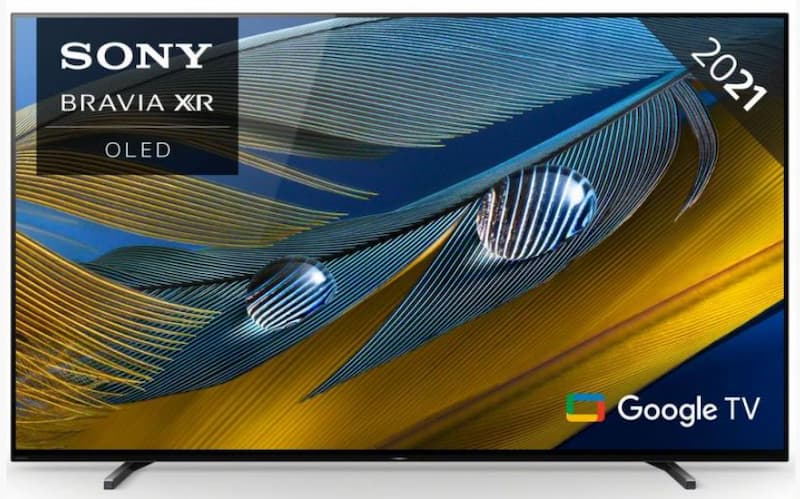Do you know how to give your TV a serious cleaning? Keeping the screen spotless is not just good for visibility (who wants all those finger smudges on the screen?), but it’s also essential to prevent the TV from accumulating dust over time. Dust conducts electricity, so you don’t want it near your television.
Each TV brand tends to have its own instructions on how to clean their screens, so always check your instructions manual if you’re not sure what to do. However, we can help you right now – take a look at how to maintain a pristine TV screen.
Why is Dust Dangerous?
Dust looks harmless but is far from it. From causing allergies to clogging up HVAC filters (not to mention causing a very visible film on surfaces), dust can easily damage your TV. If it gets inside the casing it can affect the circuits and will, eventually, force you to buy another television. The good news is that dust won’t cause damage in the short term so, by keeping your screen clean and looking after your TV, you can rest assured that your brand-new set will last you for years to come.
What to Use When Cleaning the Screen?
Only a soft fabric can touch your TV to clean it. This is because modern screens are very delicate and, by using a random cloth, you can scratch the screen. There may also be particles of dirt on the TV so it’s important to wipe it carefully to prevent scratches. Anti-glare coatings can be particularly easy to scratch, so keep this in mind as well.
It’s also important to stay away from wet cleaning. While this is good for your kitchen counters, your flooring and your tables, it’s not so good for your TV. You’ll risk damaging the electronics. And never use anything that contains alcohol or acetone – or any other harsh chemicals – since they can damage the screen as well.
Paper towels contain fibres that can scratch the screen too, so your only option is to go with something soft, like a microfibre cloth, exactly like the ones used to clean glasses. An anti-static cloth is crucial because it prevents the buildup of electricity.
How Often Should You Clean Your TV Screen?
You don’t have to obsess over your television screen every single day, but a good weekly wipe will do wonders to keep dust away. Fingerprints also become harder to remove the longer they stay on your screen, so keeping on top of it is vital – especially if you have kids who enjoy touching the screen! You can also keep a cloth nearby to wipe any dust or debris when you spot it.

How to Clean Your TV
When wiping the screen, gently use circular movements and avoid pressing too hard, since finger pressure can crack and break the screen. You never want to spray anything on the TV either. If the liquid gets inside the TV – or even just on the screen – it can cause serious damage. So, if you’re cleaning around the TV, take care to prevent anything from falling on it.
When facing a stubborn stain that just won’t go away, try using a wipe designed for electronic devices. They already come pre-moistened, so you don’t have to add anything to it. If you don’t have them, a cloth slightly moistened with distilled water or vinegar can do the trick – just make sure to add a very small amount of liquid, almost negligible. Damp, not wet, is what you want.
Another thing that many people may not remember when they clean their TVs is that they should also wipe down the television’s cabinet or its stand, depending on what they have. If you’ve placed your TV on a cabinet, dust may gather inside it and clog up any holes or vents that help heat to dissipate – this can lead to overheating, which is something to avoid when it comes to electronics.
What Do Brands Say?
Brand instructions may vary slightly but not by much. All of them tend to advise that your screen should be cleaned only with a soft cloth to prevent scratches and they also suggest you keep liquids away.
For example, LG also says you should unplug the power cord and always use a dry cloth. Panasonic suggests that, because their displays are specially treated, you should wipe the surface only with a lint-free cloth; if you must clean a tough spot, you can dilute a bit of mild liquid soap in water (1 part in 100) and use it to clean the screen, taking care to remove excess moisture. Samsung suggests using a soft cloth dampened with water if you need to clean a difficult stain.
So, as we mentioned above, always read the instructions manual that come with your TV so that you can be confident you’re doing the right thing.
At Cheap TVs, we have a wide range of everything from cheap smart TVs to cheap LED TVs and cheap 4K TVs, so browse our stock to find your next set with us. If you have any questions about how to clean your new TV’s screen or you just want to know more about a television’s specifications, we’re here to help. Get in touch with our friendly, professional team today.